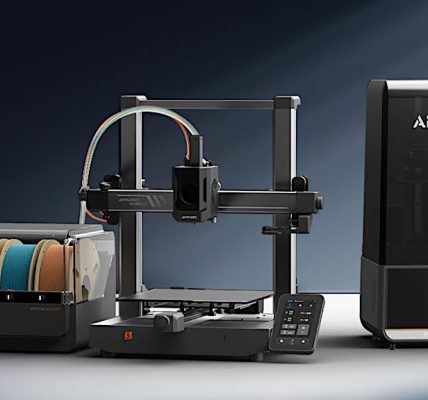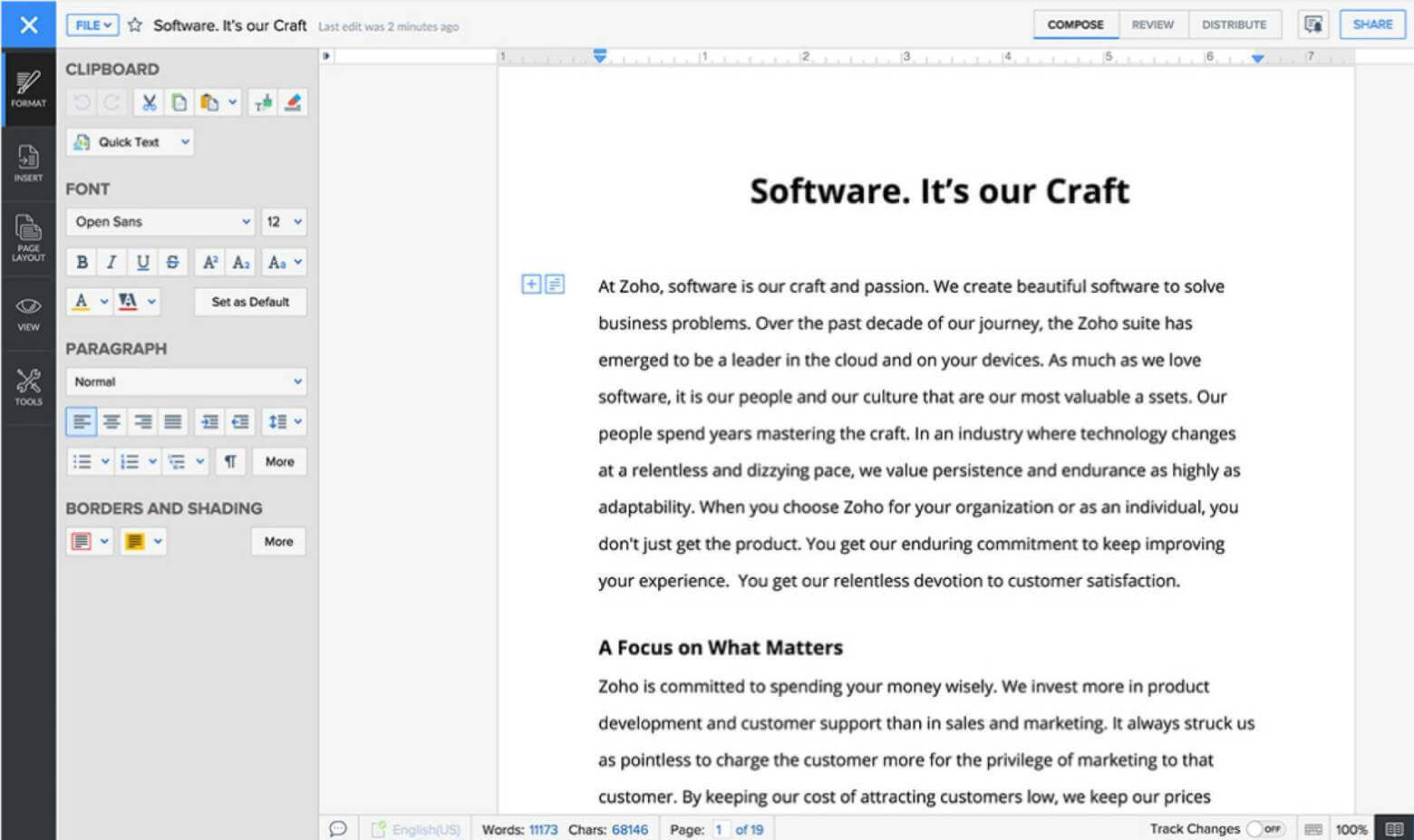
Although Microsoft has made the Office suite truly affordable by integrating its pricing plans into a home or personal package, the fact remains that it is still completely optional for some users who occasionally use documents in this format. Can you live without Office? Of course, yes, many alternatives to the popular Office application platform have been around for a long time; others, not so much, and have interesting contributions to make. These are the best alternatives to Office.
Microsoft Office alternatives
Google Docs
Everything Google touches is free, and its entry into the world of office applications is no exception. Who doesn’t know Google Docs? The huge Mountain View solution is used by millions of people around the world every day. Docs offers the possibility to create, edit and open any document in Office format without great inconvenience, although sometimes there are compatibility issues that hinder work when converting formats.
However, saving these distances, the Google solution is perfect for the vast majority of users. Besides the tip, the main advantage of Docs is its network orientation for teamwork: creating text documents and sharing them with multiple people in real time is invaluable. The tool also allows exporting in the format of Microsoft applications, so you can work without problems with a computer equipped with Office.
Online Office
Microsoft has undergone a complete shift in its product strategy, much of it due to the invasion of Google Docs and similar products in the marketplace: it’s hard to compete with competitors who offer essentially the same thing for free. So Redmond played a double trick: offering a free online solution for anyone who wanted to use Office from a browser without having to pay anything thanks to Office Online. the fact that the product also came from the company had a big advantage over competitors in the market, and the interface would be very familiar to the average user of Microsoft Office The interface will be very familiar to the average user of Microsoft Office. On the contrary, the company limits its online “suite” in some respects compared to paid solutions, on the other hand, the formats supported when exporting/importing are less.
Zoho Workplace
Zoho has the potential to offer an excellent solution that eclipses Google Docs from the start, although there is no real reason to justify it. The approach of the Zoho product is very similar to the one proposed by Google, and in terms of office automation, the company has a specific solution called Workplace. This tool offers specific applications for writing text, spreadsheets and presentations that are free for lightweight users and have pricing plans for the most intensive users. Its strength lies in the fact that this company has chosen to go its own way in terms of interface, offering clean and innovative applications that will undoubtedly bring some freshness to a market that has become accustomed to Office and Google Docs.
Free Office
Yes, there is an open source alternative for those who wish to use Office, and of course LibreOffice fits this functional description. The suite is 100% free, is considered by many to be a great alternative to the Microsoft application set, and offers two highly valuable features: excellent compatibility with the Office format and a very similar interface; so jumping from one to the other will be very simple. Another great advantage of LibreOffice is that it is free in all applications (no different versions), and as they point out on their website, it always will be.
Polaris Office
Those seeking a more professional and enterprise approach and the possibility of upgrading their installation over time may want to consider the Polaris Office proposal. The package is available on the market in a freemium model (the basic version is free, but paid for in a continuous plan). Polaris offers great format compatibility and the possibility to edit PDF documents, and the free version has 1 GB of storage in the cloud, although it is always possible to use other solutions in the cloud, such as Dropbox or Drive, to store documents.