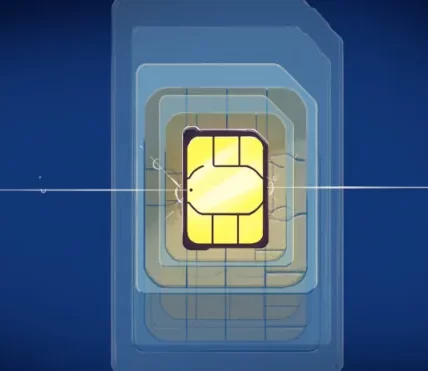The AnkerMake M5 3D Printer stands out in the world of 3D printing with its impressive speed, advanced features, and user-friendly design. Whether you’re an experienced maker or new to 3D printing, this machine promises high performance with a range of innovative features. Let’s dive into a detailed review to see how it measures up.
Easy Set-Up for All Users
- Ease of Assembly: High
- Time Required: Minimal
- Tools Needed: Included in the package
The AnkerMake M5 is designed for convenience right from the start. Most components come pre-assembled, so putting everything together is quick and simple. With all the necessary tools included in the box, there’s no need to worry about last-minute trips to the store. Even if you’re new to 3D printing, the assembly process is straightforward.
Impressive Print Quality
- Detail: 0.1 mm
- Consistency: High
- Surface Finish: Smooth
The print quality of the AnkerMake M5 exceeds expectations. With a precision level of 0.1 mm, it delivers intricate details and smooth finishes across various objects. Whether you’re working on complex designs or more basic models, the printer maintains a high level of consistency, reducing the need for extensive post-processing.
Unmatched Print Speed
- Standard Speed: 250 mm/s
- Upgraded Speed: 500 mm/s
- Comparison: Faster than most competitors
The standout feature of the AnkerMake M5 is its incredible speed. While the standard speed of 250 mm/s is impressive, its ability to reach 500 mm/s puts it ahead of many other 3D printers in its class. This high-speed capability is perfect for rapid prototyping or when you’re working on tight deadlines, ensuring that your projects are completed swiftly without sacrificing quality.
Advanced Features and Technology
- AI Camera Monitoring: Yes
- Timelapse Creation: Automatic
- Connectivity Hub: Multi-device
Considering its competitive price, the AnkerMake M5 offers advanced technology that adds great value. The built-in AI camera monitoring allows you to monitor your prints remotely, ensuring that everything runs smoothly even when you’re not around. It also creates automatic timelapses, letting you enjoy a visual record of your printing process. Additionally, the multi-device connectivity hub makes multitasking a breeze, enhancing overall user convenience.
Hassle-Free Bed Leveling
- Type: Auto
- Grid: 7×7
- Material: Aluminum Alloy
Bed leveling is one of the more challenging aspects of 3D printing, but the AnkerMake M5 simplifies this with a 7×7 auto-leveling system. The aluminum alloy print bed ensures even heat distribution, reducing the chances of warping or print failure. With this feature, you can start printing with confidence, avoiding one of the most common frustrations of 3D printing.
Versatile Filament Compatibility
- Supported Materials: ABS, PETG, TPU, PLA
- Extruder Type: Direct Drive
- Temperature Range: Varies by material
The AnkerMake M5 excels in material versatility. Whether you’re printing with PLA, ABS, PETG, or flexible TPU, the Direct Drive extruder handles it with ease. The printer allows for fine-tuning of temperature settings to match the specific material you’re using, ensuring optimal print quality across different filaments.
Solid Build and Sleek Design
- Structure: Aluminum Alloy
- Build Plate: Double-sided PEI Spring Steel
- User Interface: 4.3-inch color touchscreen
Built for durability, the AnkerMake M5 features an aluminum alloy frame that ensures longevity while also providing stability during printing. The double-sided PEI spring steel build plate enhances print adhesion and makes removing finished prints simple. The 4.3-inch color touchscreen offers a user-friendly interface, giving you complete control over your projects with ease.
Efficient Software Preparation
- Native Slicer: Required for AI and Wi-Fi features
- File Transfer: Wi-Fi/USB-C
- AI Monitoring: Only with native slicer
The AnkerMake M5 comes with its own native slicer software, which is still under development but functional. This software is necessary for using advanced features like AI monitoring and Wi-Fi file transfer. While the absence of an SD card slot may be a drawback for some, the printer’s connectivity options (Wi-Fi or USB-C) make file transfers seamless.
Final Thoughts
The AnkerMake M5 3D Printer impresses with its combination of speed, intelligent features, and user-friendly design. Whether you’re looking for a faster print experience or advanced monitoring features like AI camera oversight, this printer is an excellent choice. Its 500 mm/s print speed, 7×7 auto-leveling, and versatile filament compatibility ensure that it’s more than capable of handling a variety of projects.
While the slicer software is still evolving, and the lack of an SD card slot may pose a challenge for some, the overall value and performance make it a worthy investment, especially at its competitive price.
FAQs
- Does the AnkerMake M5 3D Printer have an SD card slot?
No, file transfers are done via Wi-Fi or USB-C. Though it lacks an SD card slot, the Wi-Fi connectivity provides a smooth experience. - How fast is the AnkerMake M5 3D Printer?
The AnkerMake M5 can print at speeds up to 500 mm/s, offering one of the fastest experiences in the market. - Can I transfer files to the AnkerMake M5 3D Printer?
Yes, file transfers are supported through Wi-Fi or USB-C, and using the printer’s native slicer software enables features like AI monitoring.